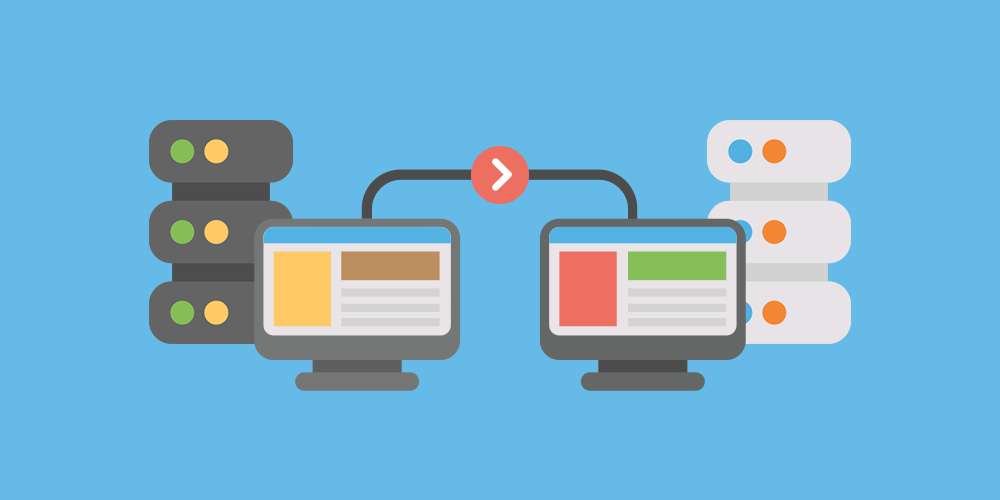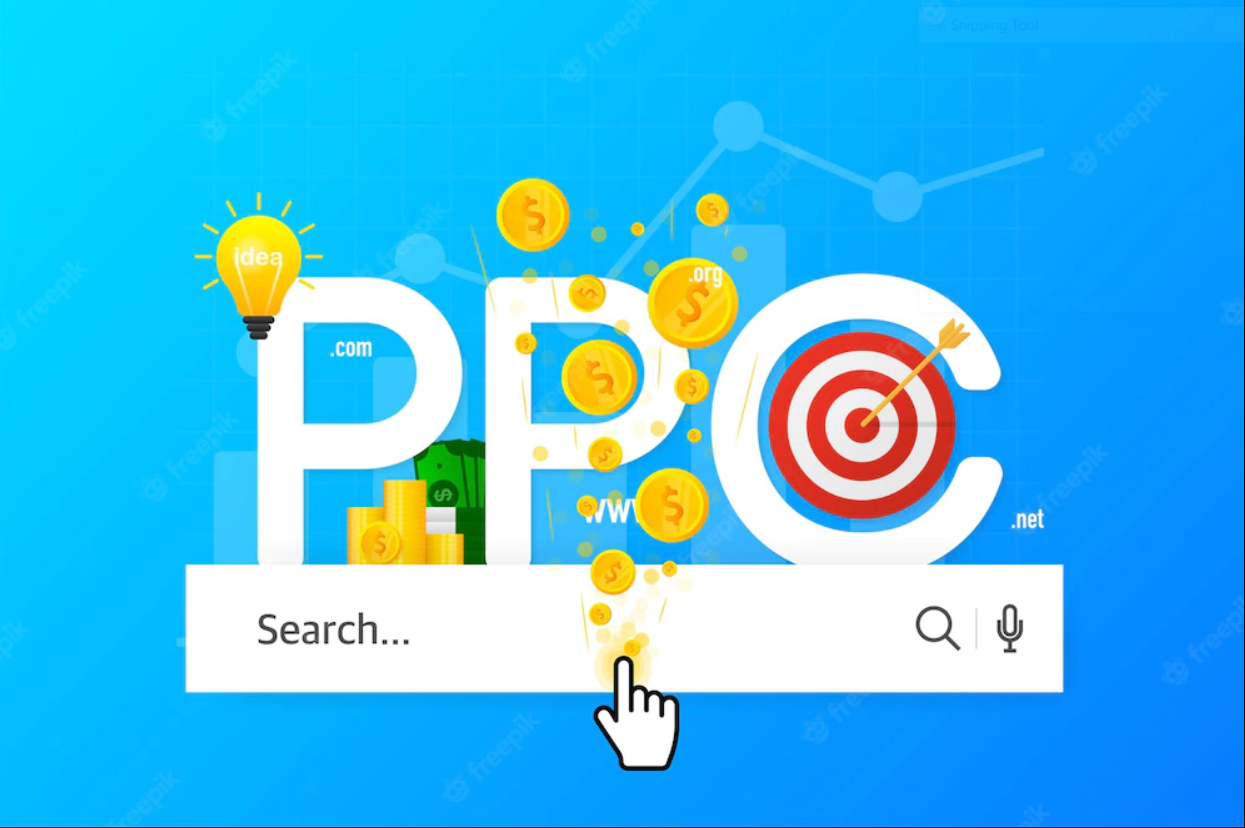Considering a site migration? You’ll need to read this!
There was a time when Google only made a few updates to its algorithms. Today, Google makes thousands of changes every year. And with eCommerce on the rise, you could lose a significant amount of revenue if it’s not handled by experts in building sites with revenue and growth in mind. It’s about so much more than what you see on the front-end.
In recent months, we have consulted with several new clients who got themselves in a serious revenue pickle after thinking site migrations would help their businesses only to find that they in fact didn’t. One even went so far as reverting back to their old site.
Few things can destroy a brand’s performance in search faster or more dramatically than a poorly implemented site migration.
Failing to consider how search engines will react to your migration will seriously impact your core activities such as SEO and PPC. Today, with dynamic search ads, you better be on your SEO game because newer dynamic ads work by matching user search queries in Google to the on-page content of your site. Similarly, your shopping ads run off your Google Merchant Center that is integrated into your online store. Poorly optimized product descriptions will kill your Shopping Ads performance.
Sould you really be creating a new site
This is one of the most important questions to examine. The reality is that site migrations don’t bear any SEO benefit. The only time they should be considered is if your technology is so outdated that you just can’t run your site properly anymore. SEO penalties are real and can be anticipated.
Test, test, and test some more
Make sure your developer will be building your site on a test server. If you plan and execute the migration well, you will minimize your penalties to hopefully nothing more than a temporary drop in your metrics.
Conduct site crawls
First, crawl your existing site to ensure you have a comprehensive list of all the URLs on your site. If you have any crawl errors like 404 pages, remove or fix them. Fix any links that point to redirected pages and point them to the final page. Redirect chains are not good. Also, check for orphan pages and link to them during the migration.
URL mapping
Yes, spreadsheets still have their place. We recommend having a spreadsheet of every old URL and every new URL side by side. Ideally, all the pages on the old site will exist on the new one. If you drop too many pages from the old site, the algorithms will consider that the sites are not the same. Try to avoid changing the architecture of your site. You can enhance it later. Don’t do it at the same time.
The bonus of doing it this way will make it a lot easier to do the redirects.
Internal links
Do not be tempted to leave your internal links unchanged thinking the redirects will take care of that. Remember load times are now critical to the core web vitals algorithm. Unnecessary redirects will dampen your load time and your page rank.
Canonicalization
This is important because in concert with the redirect approach discussed above, canonicals will send dual signals to the algorithms. Moreover, sitewide canonicals are strongly recommended because URL parameters create duplicate content that should always canonicalize to a parameter-free URL.
Do not relinquish control of the old domain
The old domain should redirect to the new one on a page-to-page basis and should do so indefinitely. Don’t listen to anyone who tells you you can stop doing this.
Keep your old search console and create a fresh one
Once you’ve implemented the redirects and canonicals listed above, you can signal to Google that you want the algorithm to fetch and submit your new site for indexing.
Now your PPC
You’ll need to update all your campaigns afresh so you don’t lose any of your attributions.
Site links
If you’ve been running modern dynamic and adaptive SEO, you’ve been creating site links. You’re going to want to let linking sites know that you have made changes. Don’t just rely on your redirects to do the work for you. Honestly, putting in the hard work will help accelerate the algorithm process.
Indexed pages
Your new pages won’t index right away. It’ll take about 30 to 45 days for the indexed page count to get back up to previous levels. If it doesn’t, then there’s an issue that will need to be investigated further.
In conclusion
If you elect to migrate a site without considering all the SEO implications of what you are undertaking, it’s safe to assume that you are going to run into all kinds of serious ranking issues. I would recommend talking to a top-tier SEO professional before going down this path.